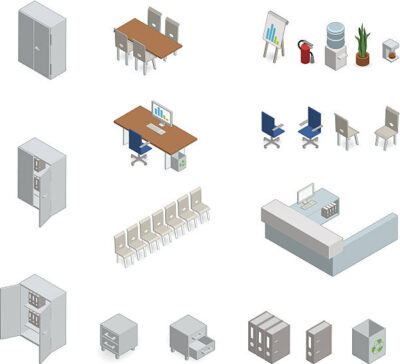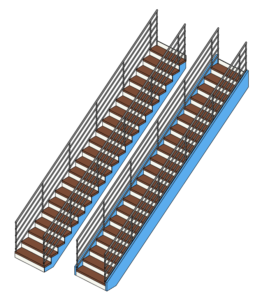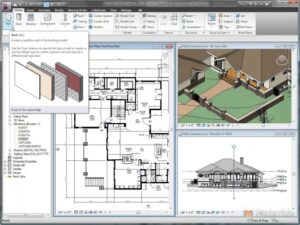Revit families can be downloaded from various sources, including official websites, online libraries, and user communities. Here are a few popular options:
- Autodesk App Store: The Autodesk App Store (https://apps.autodesk.com) is an official marketplace for Revit add-ons and content, including families. You can search for specific families or browse through the available options.
- RevitCity: RevitCity (https://www.revitcity.com) is a community-driven website where users share Revit families and other resources. It offers a wide range of free families that you can download after creating a free account.
- BIMobject: BIMobject (https://www.bimobject.com) is a global online platform that provides manufacturers’ BIM (Building Information Modeling) content, including Revit families. You can search for specific products or browse through different categories.
- RevitCity Library: RevitCity Library (https://www.revitcity.com/downloads.php) is a separate section within RevitCity dedicated to sharing families. It contains a wide range of user-contributed families that you can download for free.
Remember to always check the compatibility and quality of the families you download to ensure they meet your project requirements. Additionally, be cautious of downloading files from unknown sources to avoid any potential security risks.